Need to email a group but don’t want to reveal everyone’s contact information? Whether you’re sharing updates, announcements, or event invitations, it’s important to protect people’s privacy. That’s where using undisclosed recipients comes in handy.
In this article, we’ll explain how to send messages using Gmail’s BCC (Blind Carbon Copy) feature and why it may not be the best choice in every situation.
What Are Undisclosed Recipients?
When someone is labeled as an “undisclosed recipient,” it means they’ve received your email, but their address isn’t visible to anyone else on that message, not even other BCC recipients. It’s a straightforward way to maintain privacy for large or sensitive mailing lists.
How to Use BCC in Gmail to Keep Recipients Private
Gmail makes it fairly simple to send messages where only you know who’s on the list. Here’s how to do it:
Step 1: Start a New Email
Open Gmail and hit “Compose”. If you use Gmail shortcuts, you can also press “C” on your keyboard.
Step 2: Set Up the “To” Field
In the “To” line, type something like:
Undisclosed recipients youremail@example.com
This keeps things tidy. You can customize it too, if you’re writing to your local sports group, you might use:
Weekend League youremail@example.com
You’re just giving your address a label so the message looks a bit more polished than sending it directly to yourself.
Tip: Save a contact named “Undisclosed Recipients” in your address book with your own email address attached. That way, it’s ready whenever you need it.
Step 3: Add Everyone Else in BCC
Click the “BCC” button and paste in the email addresses of the people you’re sending to. Gmail will separate them automatically as long as there’s a comma, space, or line break between them.
Step 4: Write and Send Your Message
Add your subject and content, then send the email. Gmail makes sure each BCC recipient only sees their own address.
When BCC Is the Right Tool for the Job
1. Keeps Everyone’s Info Private
Nobody likes their email being shared without consent. Using BCC ensures no one on your list can see anyone else’s contact information.
2. Helps Block Spam and Trackers
When emails are visible in the To or CC fields, they can get picked up by automated bots or malicious tools. Keeping addresses out of sight with BCC limits that risk.
3. Avoids Spam Triggers
Spam filters often flag emails with large numbers of visible recipients. Using BCC can reduce the chances of your message landing in a junk folder.
Why BCC Isn’t Always Ideal
While BCC works for quick bulk messages, it has a few limitations, especially when you’re trying to make a good impression or communicate professionally.
1. Mistaken “Reply All” Issues
Even though someone is BCC’d, they might accidentally click “Reply All.” This could reveal their identity to others and create a privacy problem, not to mention confusion.
2. Lacks a Personal Touch
Most people can tell when they’re part of a group email, even if they can’t see who else got it. This can feel impersonal, especially in formal situations or business communication.
3. No Way to Customize Content for Each Person
Since you’re hiding identities, you can’t address people by name or refer to anything specific about them. The email ends up being the same for everyone, which limits the effectiveness of your message.
Conclusion
BCC can be helpful, especially for small mailing lists or informal updates. However, for more polished communication, especially when emailing dozens or hundreds of people, its flaws start to show.
Also, Read -


.png)

No comments